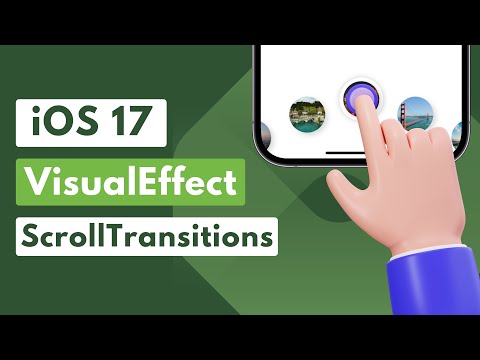individualPage
individualPage
subTitle
date
Jul 5, 2023
isFolder
isFolder
slug
swiftui_5.0_circular_carousel_jun23
status
status
tags
iOS 17
Animations
summary
This video explains how to create Circular Carousel in SwiftUI using the
.visualEffect()and .scrollTransition() and .scrollTargetBehaviour() modifiers in SwiftUI on iOS 17type
SwiftUI 5.0
With the release of the
.visualEffect(), .scrollTransition(), and .scrollTargetBehaviour() modifiers in SwiftUI on iOS 17, it is now easy to create a custom carousel like the one shown in the GIF below.
SwiftUI has received numerous updates at WWDC 23, particularly in the ScrollView. It now includes additional features such as Snap Interval, ScrollPosition, Custom Scroll Target Behavior, and more.
To learn more about the SwiftUI updates at WWDC 23, check out my What's New in SwiftUI Video.
For more information about the implementation, please refer to the YouTube video.